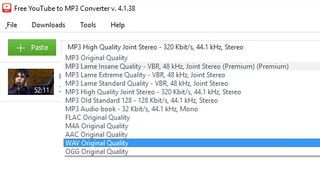But you shouldn’t let your initial nervousness get in the way of giving this powerful channel a try.
The most important thing you’ll need for a successful YouTube channel is probably something you already have — an understanding of who your audience is and what kinds of things they find valuable.
Video content can help your branding efforts and show off your business expertise; but it’s also a great way to entertain, educate, and connect with people.
To unlock some of the amazing opportunities YouTube can offer your business, let’s take a look at some of the things you will need to do when first getting started:
1. Think about what you want to achieve
Before you do anything, you need to figure out what you’re hoping to get out of building a presence on YouTube.
This will help you decide what type of videos you want to create and define the right audience for your content.
Having a goal in mind from the start means you’ll be creating content that your audience will want to subscribe to, bookmark, and share with a friend or colleague. If you focus on content that is useful to your audience, your viewers will see you as a trusted resource of information.
2. Create your channel
You will need a Google account to start your YouTube channel. Once you have created your account and navigated to YouTube, you will be asked to name your channel. Using the name of your business is probably the best option. You want to make it easy for you audience to find you!
Once you answer a couple questions and agree to the terms, you will be brought to your new channel.
It’s important to do a little housekeeping before you start promoting your new page — you want to make sure you make a good first impression on your visitors!
Here are a few quick things you should focus on, right from the beginning:

Channel Icon
Upload your company logo to the channel icon box at the top left of your channel page. If you don’t have a logo, use a quality image that represents your business in a professional manner. Here are some tips for making your image the right size for YouTube.
About Section
The about section is an opportunity for you to tell people who you are, what you do, where to find you, and how to get in touch. Be sure to link to all your other social networks so that people can follow you on multiple channels. You should also link to your company website here.
Channel Art
You can help your channel stand out from the crowd by customizing your channel art.YouTube provides a great walkthrough of this process, complete with dimensions and how your artwork will be displayed across a variety of devices including mobile phones and televisions.
Be careful when choosing your channel art. I suggest using a simple design or pattern that is consistent with your company’s branding. Also, make sure you have the rights to use image you choose. Lastly, go check out what these images look like on other devices to make sure everything looks good. Phones, televisions, tablets, and desktops all show the channel art at different dimensions.
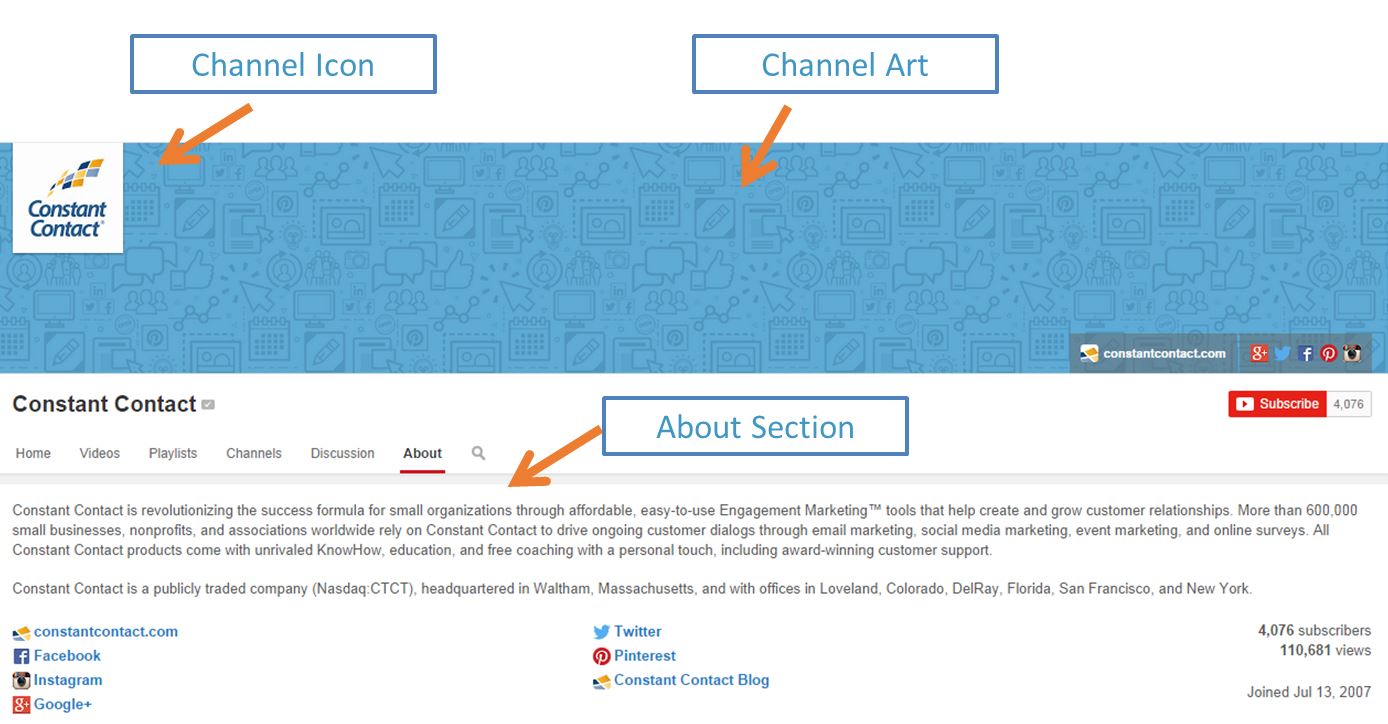 3. Make some videos
3. Make some videos
This is the fun part! Gather up all the equipment you have and go shoot some video footage. Even if you’re only working with your smartphone, you can still make a really great video as long as it’s useful.
Remember to be confident and have fun. Great videos always have good energy; if you’re not having fun making the video, your audience probably won’t have fun watching it.
Here are a few helpful resources to help you get started:
- 5 Mistakes that Make People Hate Your Videos (And How to Avoid Them)
- How to Upload a Video to YouTube from Start to Finish
- 6 Kinds of Online Videos You Can Make Without Spending a Dime
- 8 Steps to Making a Video that Goes Viral
4. Create playlists
Once you’ve created a few videos, group them together into playlists on your channel.
Even if you only have a few videos, it’s a good idea to put them together on a playlist. I like to do this because the title you choose for your playlist can help you get ranked higher in Google search results.
Playlists will also encourage people to watch more of your videos because they’ll see a list of the rest of your videos in the series, which makes your content more episodic. Auto-plays do a good job of engaging viewers to watch multiple videos, with no effort on their part.
One of my favorite YouTube channel features is that you are given the option of having playlists featured on your YouTube channel page. Not only do you get to organize and categorize your content, but you can also highlight the videos you want to draw the most attention to and get creative with the presentation.
5. Share your content
While your videos may get some traffic through search alone, don’t hesitate to promote your videos through your other online channels.
The people who have already connected with you on Facebook, Twitter, Google+, LinkedIn, Instagram, and Pinterest are likely to appreciate your new videos as well.
And don’t forget about email! Including a video in your next email is a great way to engage your subscribers and drive traffic to your YouTube page.
6. Analyze your data
Once you’ve started putting your videos out there, go and take a peek at how people are engaging with them.
Ideally, you want people watching your video all the way to the end. YouTube Analyticscan show you if people are turning off your video at a certain point through the Audience Retention report. This is a good way to gauge if the length of your videos is right. Shorter and more engaging videos are often the most effective.
For more information on all the YouTube Analytics categories and features you can use, check out my post on understanding YouTube Analytics.
7. Stay engaged with your audience
Don’t just upload your video and forget about it. Check in to see if people are commenting. Responding to people’s questions or comments can create conversations that help your audience learn more about your company and the topic of your video.
Not only can they learn from you, but you can learn from them about what you could be doing better to cater to your audience’s needs. Every comment you receive on a video is an opportunity to create a deeper conversation and connection.
8. Link to your Google+ Account
Be sure to link your Google+ account to your YouTube channel. This ensures that any comments your video receives on Google+ post will appear on the video’s dedicated YouTube page.
That way all the feedback your video has generated is centralized in one location. Google provides detailed instructions on how to link the two accounts here.
9. and 10. Use Annotations and verify your website
Annotations are clickable text overlays that you can put into any of your videos. You can choose to link these annotations to another one of your videos or your channel page. Annotations are great for promoting your other video content.
If you’d prefer to create an annotation that links to your website, you will need to verify your site by inserting a line of code into the homepage of your company website. This code is generated in your Google Webmaster Tools link.
I highly recommend leveraging this feature to your benefit. Through managing theConstant Contact YouTube Page, I’ve found that people are often interested in learning more if you make it easy for them.
If you have a blog full of great, relevant content, consider creating an annotation to direct them to your blog.