YouTube is home to thousands of videos (such as vlogs and music videos) that would make perfect audio files for offline listening. You could use a standard downloader to save the videos and then use a separate tool to extract the audio, but why go to such lengths when a free YouTube to MP3 converter can perform both tasks with a single click?
There are lots of websites that can strip the audio from YouTube videos and send you the audio file to download, but here we've chosen to focus mainly on desktop software. These programs have several advantages: they're faster than browser-based tools, they don't require you to submit your email address (and therefore leave yourself open to spam), and they often allows you to rip the audio from multiple videos at once.
Here, we've rounded up the very best tools for extracting audio from YouTube videos and downloading it as an MP3 - or any other audio format you prefer.
Are YouTube to MP3 converters legal?
You should only download content when you have the copyright owner's permission. YouTube's terms of service explicitly prohibit unauthorized downloading.


1. Any Video Converter Free
The best YouTube to MP3 converter – just paste an URL to convert and save
You would be forgiven for judging Any Video Converter Free by its name and believing it to be a tool for converting from one video format to another. While this is part of what it can do, it can also be used to download videos from YouTube and save them as MP3s – exactly what we’re looking for! As downloading as MP3s is not the sole purpose of the program, it is rather larger than you might expect, but this should not put you off (but take care not to install the optional adware during setup).
It seems almost overkill to use what is a powerful and versatile piece of software for just one task, but downloading MP3s is as simple as pasting in the URL of a YouTube video and waiting for the download to complete. You can then select MP3 as the output format, and hit the Convert Now button. It's a shame there's no one-click option, but it's hardly a major hardship.
Review and where to download: Any Video Converter Free

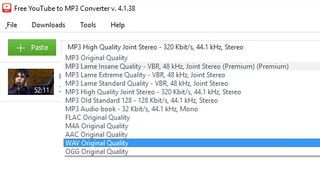
2. Free YouTube to MP3 Converter
Download and convert music from YouTube, complete with album artwork
Free YouTube to MP3 Converter does exactly what you'd expect, and it's perfectly safe to judge it by its name. Unfortunately, like Any Video Converter Free, there is bundled adware from ByteFence to avoid, so be watchful during the installation and uncheck any additional bits and pieces you don't want.
Once installed, however, you're in for a treat. There's no need to fiddle about with options, you can just get on with downloading the music you're interested in immediately. Use a simple drop-down menu to choose the quality and format you would like to save your audio file, paste the URL, and click Download. Files are saved and converted in one fell swoop.
The beauty of Free YouTube to MP3 Converter is that there's no messing about, nothing superfluous, and nothing confusing. It has one purpose in mind, and it has been designed to do it as efficiently as possible. Definitely worth a try – we're sure you'll love it!
Review and where to download: Free YouTube to MP3 Converter


3. VideoGrabby
Want audio from just one video? Head to VideoGrabby and get it in seconds
If you don’t fancy the idea of installing software – you may only want to download a single MP3, after all – VideoGrabby could be just what you need.
Rather than a downloadable program, VideoGrabby is a web app that can be used to extract the audio from a YouTube video and save it as an MP3 file, quickly and easily. With the URL of a YouTube video safely stashed in your clipboard, pay a visit to the VideoGrabby site and paste the link in to the empty box. Once the link has been analysed, click the Record Audio button and you'll be prompted to save the file to your hard drive. That's all there is to it.
Should you decide that you would like to download a video in its entirety rather than just the audio, you can do this by following the same procedure but clicking the Record Video button instead. A very handy site to have bookmarked.
Try it online: VideoGrabby


4. Freemake Video Converter
Another piece of software whose name could mislead you, Freemake Video Converter is worth adding to your list of titles for consideration. Aside from a potential privacy concern in the form of usage logging, and the bundling of (thankfully avoidable) extra software, this is a highly competent tool that deserves your attention.Freemake Video Converter can save audio from YouTube in any format
The interface may seem a little overwhelming, and the program might seem a little too powerful to start with, but it's really just a matter of getting to know how it works. Paste in the URL of a YouTube video, wait for analysis to complete, and then click 'to MP3' to the lower right of the program window – or you can click the Convert menu and opt to convert to Apple's AAC format instead.
Not all of the download and conversion options in this program are free, but most are, and third-party converters can be used to plug the gaps.
Download here: Freemake Video Converter


5. ClipGrab
An utter delight of a program,ClipGrab keeps things nice and simple – aside from the bundling of the pesky ByteFence adware, which you can opt to skip if you're on the ball.Just copy a YouTube video URL and ClipGrab will handle the rest
The wonderfully simple interface gives you a pleasing hint of just how easy things are going to be, right from the word go. Copy a YouTube URL to the clipboard and ClipGrab will spring into action, offering to download the related video for you.
Even if this doesn’t happen – you might not yet have the program running, for instance – a quick paste into the relevant field is all it takes. You can then indicate that you are interested in downloading the audio as an MP3 before you click the "Grab this clip!" button to do just that. The MP3 you seek will be yours in next to no time.




Awesome article, it was exceptionally helpful! I simply began in this and I'm becoming more acquainted with it better! Cheers, keep doing awesome! Youtube to MP3
ReplyDeleteNice to read your article! I am looking forward to sharing your adventures and experiences. vivomp3
ReplyDeletethanks this is good blog. https://eventech.mx/
ReplyDelete